Setting up your table
The Math Table authoring panel
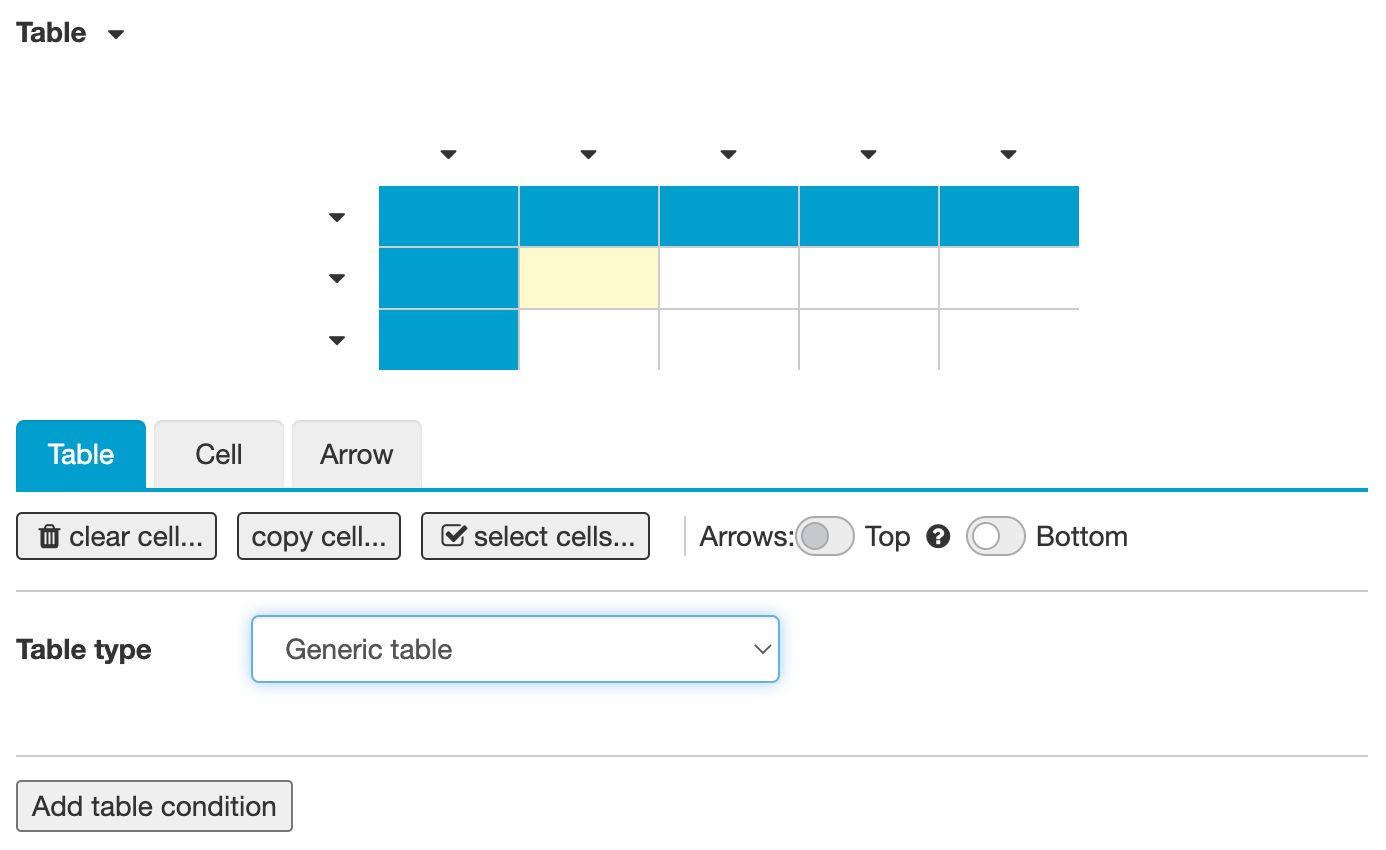
The Math Table authoring panel is organized into several parts.
- The Table preview shows you how the table will look.
- The Table panel contains general settings that impact the table as a whole. When enabled, dropdown menus appear to the left and above the table preview to allow you to add new rows, columns, or headers. Other general settings are:
- Enabling arrows above or below the table.
- Switching to specialized table types, such as ratio tables and truth tables.
- Adding table conditions for advanced evaluation.
- The Cell panel allows you to configure the table cells
- The Arrow panel allows you to configure the table arrows, if enabled.
Adding rows, columns, and headers
If the Table panel is selected, you will see triangular dropdown menus next to and above the table preview.
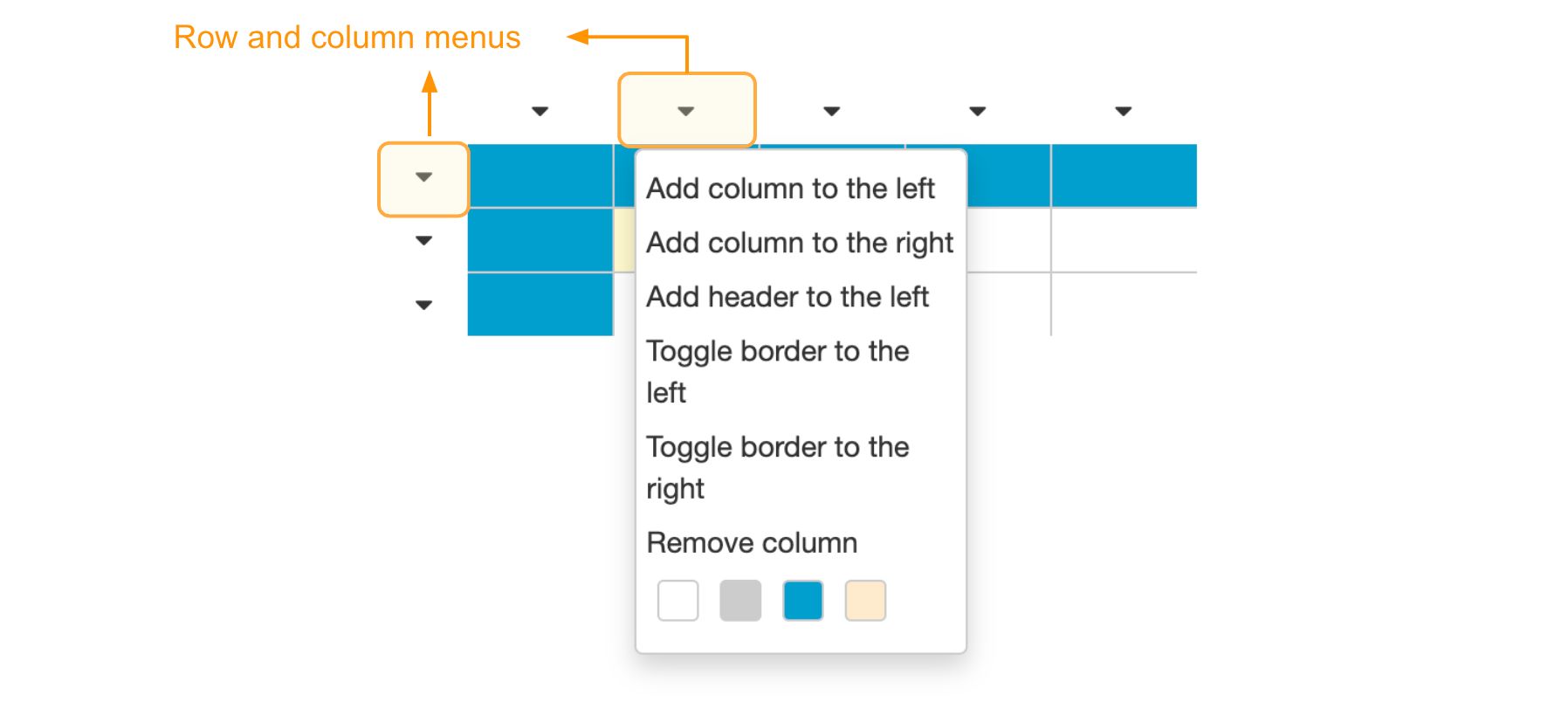
You can add or remove rows and columns and configure some visual properties. You can also add one or more header rows above and header columns to the left of the table.
