Number Line
With the Number Line question type you can show intervals or evaluate intervals that students created.
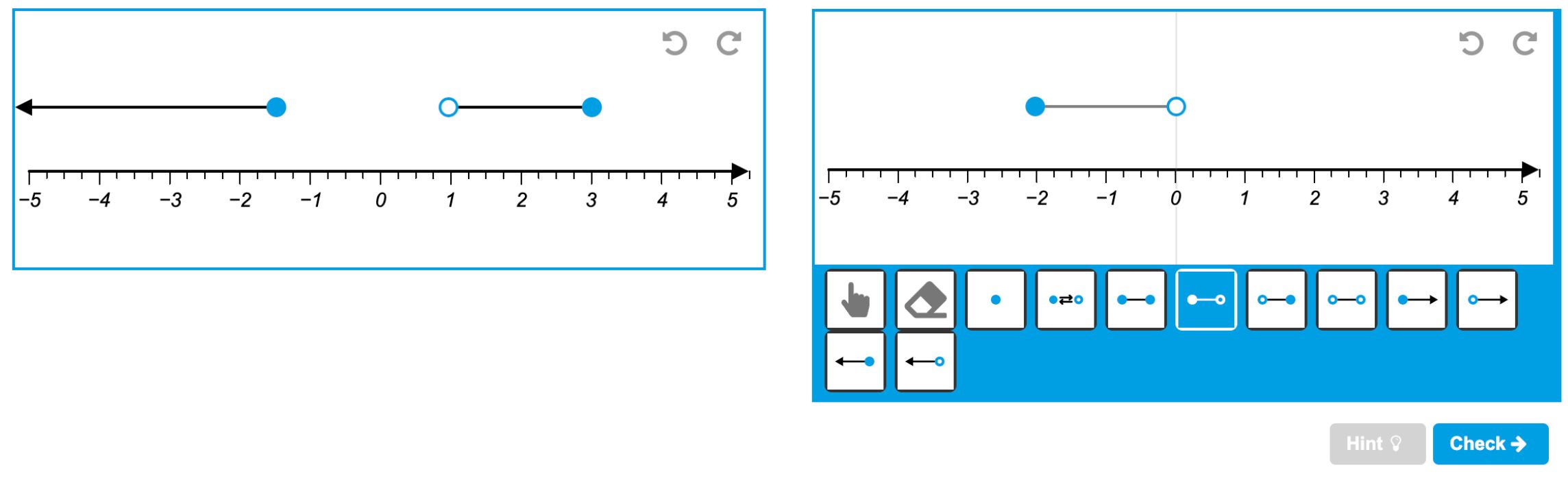
There are tools to create bounded and unbounded intervals with closed or open boundaries. Drawing multiple intervals on the same line or stacked is also possible.
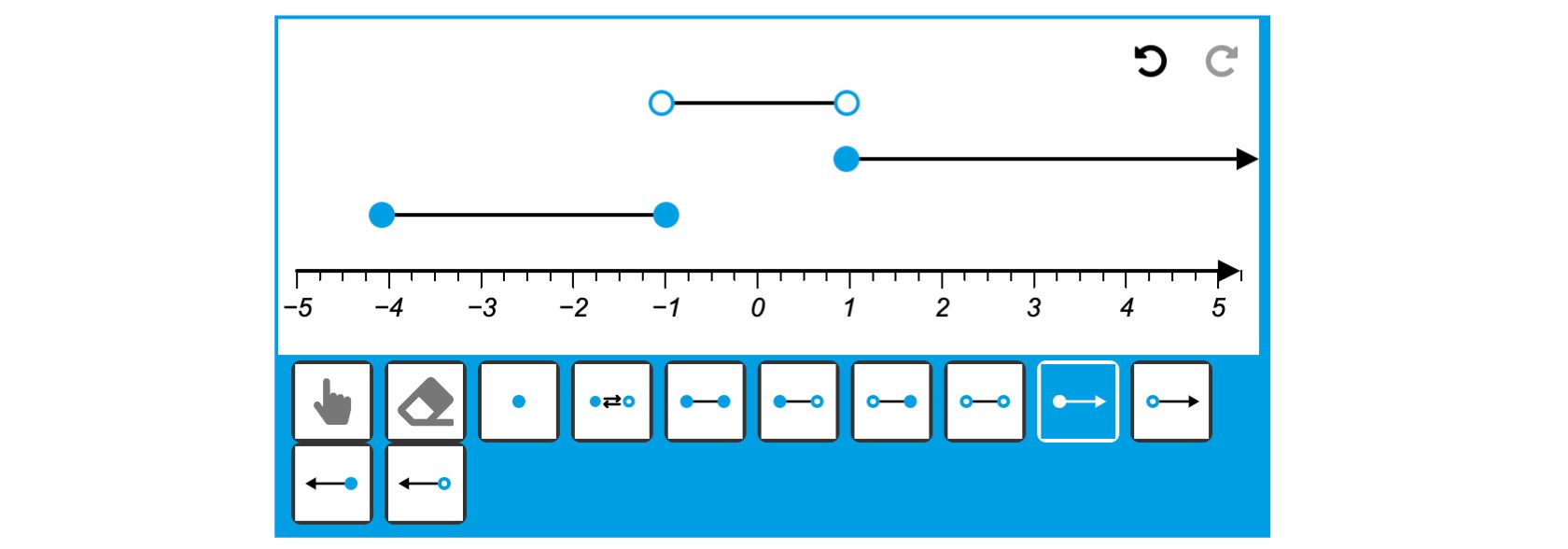
Evaluating intervals
Algebrakit can evaluate intervals created by students. Specify the correct solution in the Solution panel of the authoring tool. Intervals created in this panel will not be visible to students.
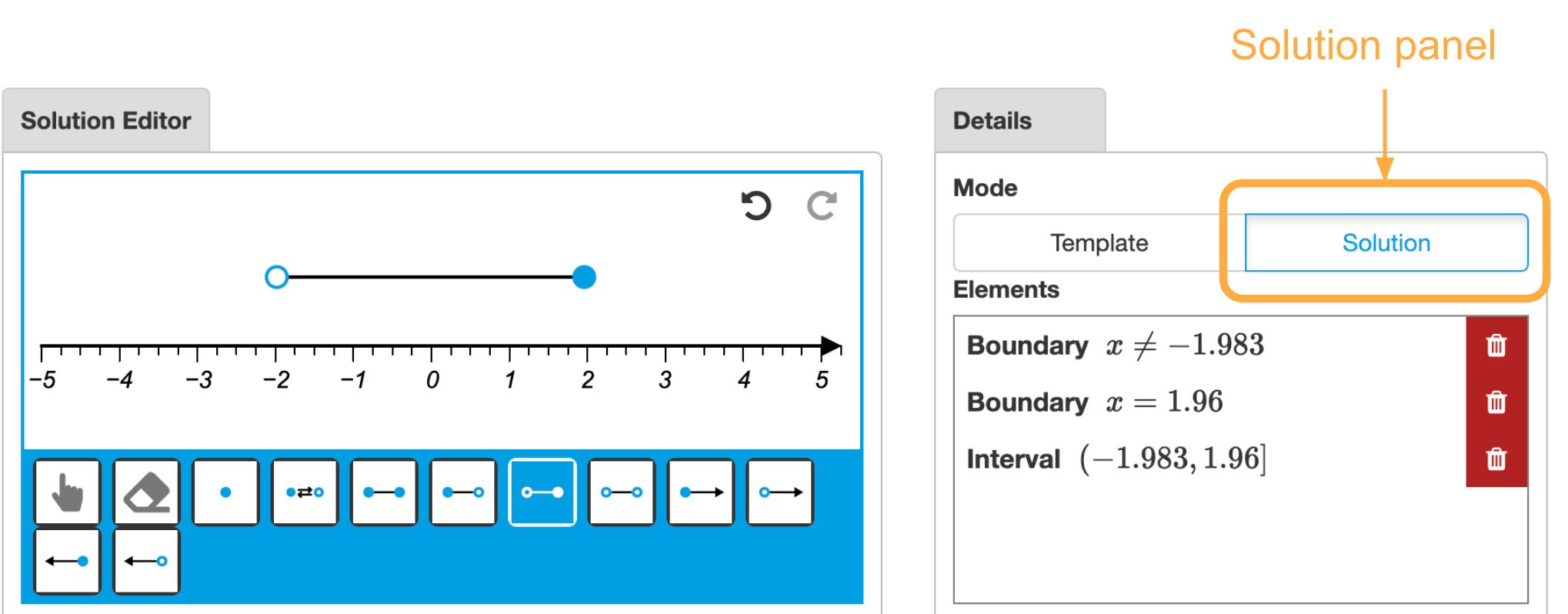
Settings
There are several settings to configure the number line. Most of these are self-explanatory.
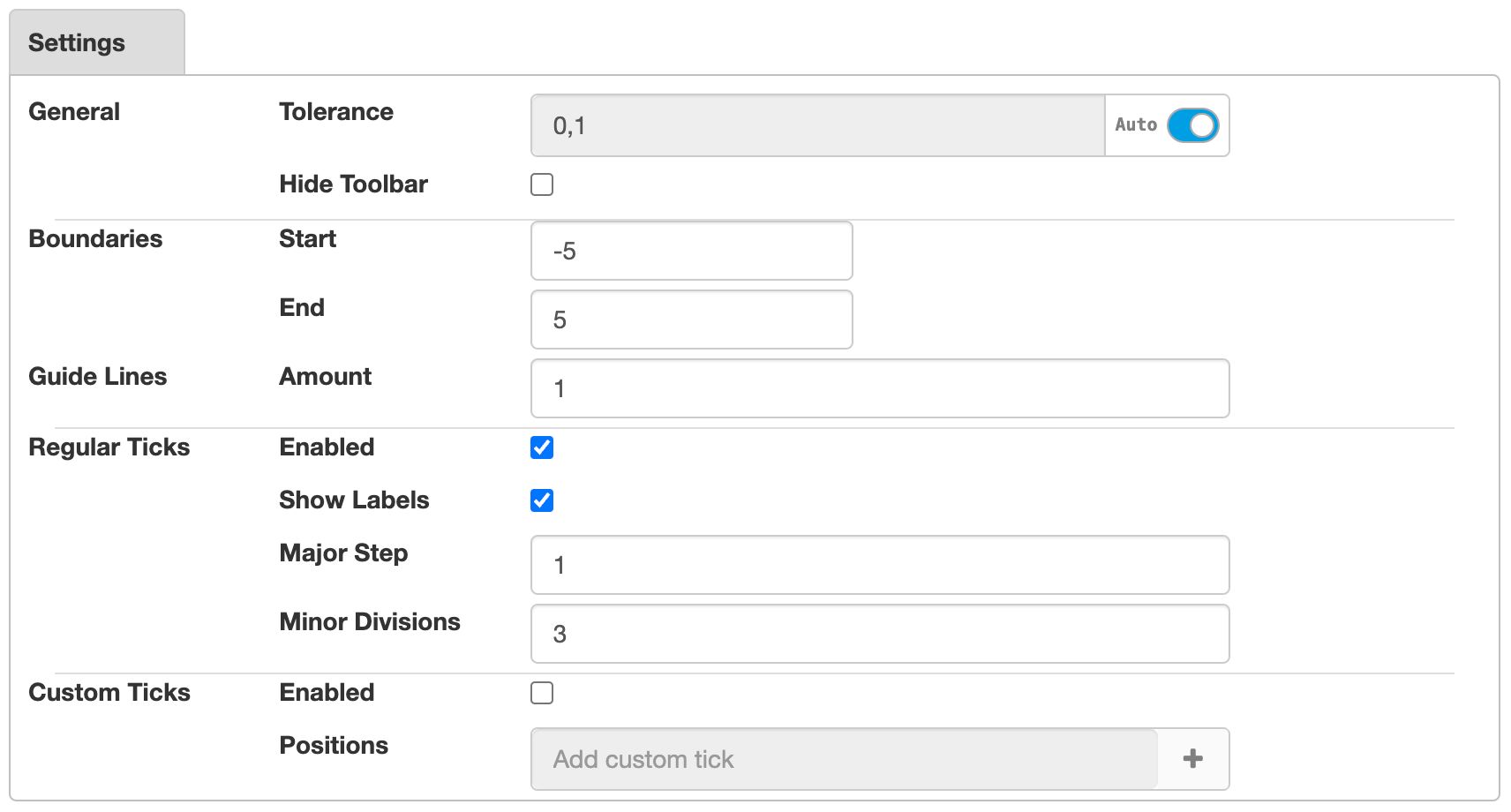
- Tolerance: Indicates how accurately students must draw an interval. There is probably no need to change the default value.
- Guidelines: How many intervals can be stacked vertically? The maximum value is 7.
- Regular Ticks: Configure the large and short 'ticks', the vertical lines on the number line. Choose 0 to disable the display of ticks. You can also choose the number line altogether.
- Custom Ticks let you position ticks manually.
